Casting

Casting
Now you've gotten your metals nice and melted, and you know how to handle it safely.
Now. The fun part: Casting it into some useful tool parts!
Casting Table

To craft tool parts for your weapons and tools in Tinkers' Construct, you'll need to use a Casting Table.
Sand Casts
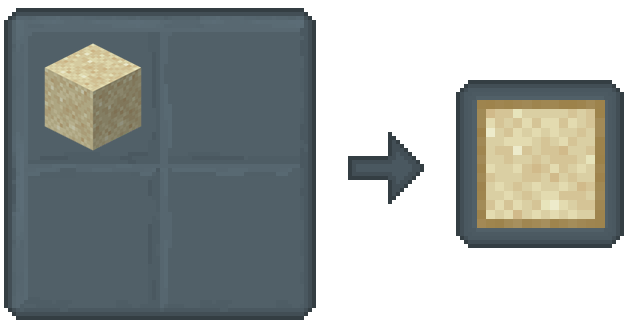
Creating a Tool Part with Casting:
-
Craft a Sand Cast: Craft a Sand Cast using 1 piece of Sand.
-
Place Sand Cast in Table: Put the Sand Cast on the Casting Table by interacting with it.
-
Add Stone Part: Craft a Stone tool part and then place it in the Casting Table with the Sand Cast using the interact button.
-
Remove Stone Part: Retrieve the Stone tool part by interacting with the Casting Table again.
-
Pour Molten Metal: Once the Casting Table is ready, pour a Copper Can of molten liquid into it using the interact button.
-
Cool and Obtain Tool Part: Let the metal cool down. Once cooled, interact with the Casting Table to remove and obtain your newly created tool part.
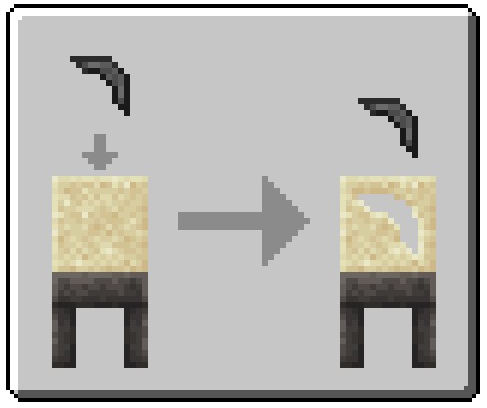
Note: The Sand Cast will be consumed during this process and cannot be reused.
Note: Ingot Casts are made with Seared Bricks.
Gold Casts

The casting table lets you make reusable gold molds! Here's how:
-
Prep the Mold: Pick any stone tool part (pickaxe head, shovel blade, anything!) and place it on the casting table. This will be the shape for your new tools.
-
Cast in Gold: Pour a bucket of molten gold onto the casting table. Watch as the gold flows and takes the exact shape of your stone tool part!
-
Wait for it to Harden: Give the gold a moment to solidify and cool completely.
-
Pop Out the Stone: Once the gold hardens, carefully remove the stone tool part from the mold.
-
Your Reusable Mold is Ready! Now you have a brand new gold cast! This reusable mold lets you craft multiple tools, saving you time and resources.
Casting Basin
The Casting Basin is your one-stop shop for creating solid blocks.

Pour in any Bucket of molten metal, and it will solidify into a full-sized block.